I am using a network trace dataset, and have loaded the initial data into a pandas dataframe, which looks like this:
I have created a python dict with common port numbers and applications names like
port_dict = {80: 'http', 20: 'ftp', 21: 'ftp'}
and I want to modify my dataframe by adding additional columns whose names will be the unique values of the ports_dict and if either of sport or dport contains the relevant key, the newly added column should have a value True, False otherwise, like this:
In the above picture, the column https should have True as the sport is 443.
How would I go about accomplishing this?