I am working with a large data set looking at disease cases in several geographical regions with thistles as one of the predictive factors. I have tried create box plot with jitter but cant explain it very clearly. Could some one help?
Here is the code:
ggplot(factor(Region), Cases, data=orf, geom=c("boxplot", "jitter"),
main=" Cases by Thistles and Regions",fill=factor(Thistles),
xlab="Regions", ylab="Number of cases")
It is a very large data set so here is just a small fraction:
Region Thistles Cases
1 1 40
1 2 0
1 1 8
1 3 73
1 3 0
1 1 26
1 2 0
1 1 45
1 4 0
1 4 22
1 0 0
2 3 46
1 0 10
2 1 6
2 1 539
2 1 0
2 2 0
2 1 60
2 1 0
2 1 10
2 3 0
2 3 29
3 2 0
3 4 35
3 3 100
3 2 0
3 1 550
3 2 0
3 3 1
3 5 67
3 1 0
3 2 90