These buttons are echo out from the database,
When the user clicks onto the button, the user will get to see a pop out before submitting it.

This is my code,
$con = getDbConnect();
$day = date("l");
if (mysqli_connect_errno($con)) {
"Failed to connect to MySQL: " . mysqli_connect_error();
} else {
$result = mysqli_query($con, "SELECT * FROM timetableschedule WHERE day='" . $day . "'");
while ($schedule = mysqli_fetch_array($result)) {
?>
<div class="col-md-3">
<button class="btn btn-warning" data-toggle="modal" data-target="#myModal" schedule="
<?php
echo "<br/>";
echo $schedule['academicInstitution'] . "<br />";
echo $schedule['startTime'] . "-" . $schedule['endTime'] . "hrs<br />";
echo "<br/>";
?>">
<?php
echo "<br/>";
echo $schedule['academicInstitution'] . "<br />";
echo $schedule['startTime'] . "-" . $schedule['endTime'] . "hrs<br />";
echo "<br/>";
?>
</button>
</div>
<div class="modal fade" id="myModal" tabindex="-1" role="dialog" aria-labelledby="myModalLabel" aria-hidden="true">
<div class="modal-dialog">
<div class="modal-content">
<div class="modal-header">
<button type="button" class="close" data-dismiss="modal" aria-hidden="true">×</button>
<h4 class="modal-title" id="myModalLabel">Insert Today's Activity</h4>
</div>
<div class="modal-body">
<p class="activity"></p>
<p>Click on the submit button if the above infomation is correct.</p>
</div>
<div class="modal-footer">
<button type="button" class="btn btn-default" data-dismiss="modal">Cancel</button>
<a class="btn btn-primary btn-ok">Submit</a>
</div>
</div>
</div>
</div>
<script>
$('#myModal').on('show.bs.modal', function(e) {
$(this).find('.btn-ok').attr('schedule', $(e.relatedTarget).attr('schedule'));
$('.activity').html('You have selected: <strong>' + $(this).find('.btn-ok').attr('schedule') + '</strong>');
});
</script>
<?php
}
mysqli_close($con);
}
?>
</div>
Once the user click onto the submit button, the "academicInstitution" and "duration" will be entered into a database called, "myRecord".But I do not know how to connect the submit button to the database.