So in Xcode I'm trying to create a seamless search bar. So I'm trying to replicate something like this
Note how the status bar is the same color as the search bar. Now here's the result to my approach.
What I did was add a View to cover up the default status bar with the blue background. Then I added a search bar and changed it's background to blue. For some reason I end up getting a black border between the two, which ruins the "seamless" design. Any ideas on how I can remove the black border in Swift?