Checking the extension of the file works in most cases, but not for all. Consider the following link:
http://t0.gstatic.com/images?q=tbn:ANd9GcTqqcX4SsdwgithvRcjQl_W3Hj-eIc_12FvdeGS2sO31uZ0F1HHqcdRKNo
Can I check from the URL if it is a link to an image? If not, is there a way to check after the page has loaded in the webview?
I know that I could download every page using HttpURLConnection, but I'm trying to avoid that approach.