I am pulling my hair out over this. I have tried literally everything I have found and at this point I'm guessing I must just be making some kind of mistake. I am trying to darken the background image so that it is not quite as saturated.
Here is my HTML:
<body id="home">
<header>
<nav>
<ul class="pull-left">
<li><a href="#">Bearbeard Logo</a></li>
<li><a href="#">World</a></li>
</ul>
<ul class="pull-right">
<li><a href="#">Eretikas</a></li>
<li><a href="#">Custom</a></li>
</ul>
<div id="slogan">THE HERETIC SWORD</div>
</nav>
</header>
</body>
And my CSS:
#home {
background-image: url(file:///Volumes/Animus/Jon/Dropbox/website/hellcity.jpg);
-webkit-background-size: cover;
-moz-background-size: cover;
-o-background-size: cover;
background-size: cover;
}
nav li {
display: inline;
position: relative;
float: left;
}
nav a {
color: #5a5a5a;
font-size: 11px;
font-weight: bold;
padding: 14px 10px;
text-transform: uppercase;
}
#slogan {
color: #FFFAF0;
font-family: 'Raleway', sans-serif;
font-weight: bold;
font-size: 18px;
opacity: 0.5;
text-align: center;
font-weight: bold;
}
This gives me a background that completely covers the page. But I want to darken it (without hovering, or clicking). Everything I have tried has NOT achieved any darkening whatsoever (I've tried fake-gradients, reba stuff, etc.), and somehow gets in the way of <div id="slogan"> and <nav>, pushing them all over the place.
Is my formatting just totally incorrect?