In the gulp-newer options documentation I read that it supports passing in a configuration object instead of the destination. In that configuration object you can specify a mapping function from old to new files. So instead of
newer('_build')
you can write
newer({dest: '_build', map: mappingFn})
The mapping function takes the relative name of the file and expects it to return a translated name - see the index.js file. You can define a function that uses the previously generated rev-manifest.json manifest to look up the correct filename. Id put something along these lines in your build script (not tested):
gulp.task('rev-js', function() {
// get the existing manifest
// todo: add logic to skip this if file doesn't exist
var currentManifest = JSON.parse(fs.readFileSync('rev-manifest.json', 'utf8'));
// mapping function for gulp-newer
function mapToRevisions(relativeName) {
return currentManifest[relativeName]
}
return gulp.src('/js/main.js, {base: '.'})
.pipe(newer({dest: '_build', map: mapToRevisions}))
.pipe(rev())
.pipe(gulp.dest('_build'))
.pipe(rev.manifest())
.pipe(gulp.dest('_build/rev/js'));
});