I had always assumed that a bottom and top margin would be the same as a thicker say bottom margin in spacing elements but it's not:
<h4>Margin: 1px 0 1px 0</h4>
<div style="background-color: gray;margin: 1px 0 1px 0;height: 50px;"></div>
<div style="background-color: gray;margin: 1px 0 1px 0;height: 50px;"></div>
<br>
<h4>Margin: 2px 0 0 0</h4>
<div style="background-color: gray;margin: 2px 0 0 0;height: 50px;"></div>
<div style="background-color: gray;margin: 2px 0 0 0;height: 50px;"></div>
Why is this? Safari FF and chrome all the same.