Setting ENABLE_BITCODE flag to NO solves the issue.
For those wondering if its safe to disable it. Yes it is.
As per Apple Doc
Bitcode (iOS, watchOS)
Bitcode is an intermediate representation of a compiled program. Apps
you upload to iTunes Connect that contain bitcode will be compiled and
linked on the App Store. Including bitcode will allow Apple to
re-optimize your app binary in the future without the need to submit a
new version of your app to the store.
Xcode hides symbols generated during build time by default, so they
are not readable by Apple. Only if you choose to include symbols when
uploading your app to iTunes Connect would the symbols be sent to
Apple. You must include symbols to receive crash reports from Apple.
Note: For iOS apps, bitcode is the default, but optional. If you
provide bitcode, all apps and frameworks in the app bundle need to
include bitcode. For watchOS apps, bitcode is required.
Bitcode is part of Apple's new effort for App thinning. At the time of this writing, it is optional but could potentially be required later on. I think Apple is giving the frameworks/libs communities time to adapt.
Edit:
In Xcode 7 you upload your app to iTunes connect in an intermediate state called Bitcode. When users download your app, the App Store will automatically produce an optimized version of your app (i.e., 64-bit if needed) to match the device the user is using.
For now what we can do is to disable bitcode and wait for Google Maps SDK's update.
UPDATE
SDK 1.11.0 - now supports Bitcode
https://developers.google.com/maps/documentation/ios-sdk/releases?hl=en
Resources:
Impact of Xcode build options "Enable bitcode" Yes/No
https://developer.apple.com/library/prerelease/ios/documentation/IDEs/Conceptual/AppDistributionGuide/AppThinning/AppThinning.html
https://www.hackingwithswift.com/ios9