I'm working on a web application that involves loading images into a canvas object, then manipulating those images beyond recognition. I need to hide the original source image file (a jpeg) so that the user on the client side should not be able to use dev tools to see the original image.
I have tried to encode the images as a base64 and load it via a JSON data file, but even with this method, the inspector tool still shows the original image file (when it is set as the src of my javascript image object). Is there some way that I can encrypt and decrypt the image files, so that the user has no way of seeing the original image (or have it be some garbled image, for example)? Preferably I'd like to do this on the client side, as all my code is client side at the moment. Thanks in advance!
Here is my code for loading the base64 encoded image data via a JSON file:
//LOAD JSON INSTEAD?
$.getJSON( "media/masks.json", function( data ) {
console.log("media/masks.json LOADED");
//loop through data
var cnt = 0;
for (var key in data)
{
if (data.hasOwnProperty(key))
{
// here you have access to
//var id = key;
var imgData = data[key];
//create image object from data
var image = new Image();
image.src = imgData;
console.log('img src: '+ imgData);
var elementId = $scope.masks[cnt].id;
// copy the images to canvases
imagecanvas = document.createElement('CANVAS');
imagecanvas.width = image.width;
imagecanvas.height = image.height;
imagecanvas.getContext('2d').drawImage(image,0,0);
imageCanvases[elementId] = imagecanvas;
}
cnt++;
}
});
This is what I see in the Chrome dev tools Network inspector (exactly what I'm trying to avoid):