I've been battling with the (apparently quite common...) problem of getting hold of a permanent page access token for a Facebook Page of mine, so that I can post stuff to the feed of this page using an external app.
While researching this, I finally found this excellent tutorial for how to accomplish that.
When I try to get an Access Token with the "Extended Permission" called "manage_pages" (as mentioned in step 1.5 in the above linked tutorial), Facebook shows me an ugly red warning though, saying:
Submit for Login Review - Some of the permissions below have not been approved for use by Facebook
and also a padlock with the text
This does not let the app post to Facebook
appears at the same time a bit below in the dialog, as per follows:
The first confusing part is that there is still an "Okay" button in the dialog, and if I press it the procedure just moves forward without any more warning messages. "Okay" I thought to myself, "maybe it just removed the permissions in question automatically then".
The second confusing part though is that when I debug the resulting access token (using the Debug button in the Graph API Explorer), it does indeed report having all the permissions I requested (manage_pages, publish_actions and publish_pages).
The third and most of all confusing part is that if I use the page access token (resulting from the linked tutorial above) from my third-party application (a Python script issuing raw HTTP requests to the Graph API), it does indeed successfully post entries to the page's feed?!
At this point I'm utterly confused about what this review warning message was about to begin with (not to mention why there would be such a policy at all, preventing me from creating non-reviewed test apps that only post stuff to my own page?), so if anyone would be so kind as to explain this as clearly as possible, I (and most likely a lot of other people too) would be very grateful.