I make one project like below structure
my build.gradel file as below
apply plugin: 'com.android.application'
android {
compileSdkVersion 22
buildToolsVersion "22.0.1"
defaultConfig {
applicationId "pkg.com.appname"
minSdkVersion 15
targetSdkVersion 22
versionCode 1
versionName "1.0"
}
buildTypes {
release {
minifyEnabled false
proguardFiles getDefaultProguardFile('proguard-android.txt'), 'proguard-rules.pro'
}
}
}
dependencies {
/*compile fileTree(dir: 'libs', include: ['*.jar'])*/
compile 'com.android.support:appcompat-v7:22.2.1'
compile files('libs/commons-io-2.4.jar')
compile files('libs/achartengine-1.1.0.jar')
compile files('libs/apache-mime4j-0.6.jar')
compile files('libs/itextpdf-5.1.0.jar')
compile files('libs/android-support-v4.jar')
compile files('libs/gson-2.1.jar')
compile files('libs/json_simple-1.1.jar')
compile files('libs/httpmime-4.0.1.jar')
compile files('libs/droidText.0.2.jar')
compile files('libs/ormlite-android-4.48.jar')
compile files('libs/opencsv-2.4.jar')
compile files('libs/ormlite-core-4.48.jar')
compile 'com.google.android.gms:play-services:7.5.0'
}
I tried all possibility as per current accepted answer like below
1. Comment dependency lib line form build.gradle
dependencies {
/*compile fileTree(dir: 'libs', include: ['*.jar'])*/
compile 'com.android.support:appcompat-v7:22.2.1'
compile files('libs/commons-io-2.4.jar')
compile files('libs/achartengine-1.1.0.jar')
compile files('libs/apache-mime4j-0.6.jar')
compile files('libs/itextpdf-5.1.0.jar')
compile files('libs/android-support-v4.jar')
compile files('libs/gson-2.1.jar')
compile files('libs/json_simple-1.1.jar')
compile files('libs/httpmime-4.0.1.jar')
compile files('libs/droidText.0.2.jar')
compile files('libs/ormlite-android-4.48.jar')
compile files('libs/opencsv-2.4.jar')
compile files('libs/ormlite-core-4.48.jar')
compile 'com.google.android.gms:play-services:7.5.0'
}
but if i remove this than in my class file getting error like your library is missing for this class
2. By making change line as compile to provided
when i making above change than my application not run and give message like like null pointer due to library not getting to respective class.
So i m getting confuse which way i follow for this any idea how can i solve this problem? your all suggestions are appreciable.