I got a question on how to add an object (for example ",") to a long list within my notepad++?
I got the following situation:
1,1,set: 1
2,5,set: 2
4,2,set: 1
5,2,set: 1
6,12,set: 12
7,13,set: 7
What I want is that for each line after set: 1 and set: 2 and so on, add a "," so that I will get the following result:
1,1,set: 1, <-- comma
2,5,set: 2, <-- comma
4,2,set: 1, <-- comma
5,2,set: 1, <-- comma
6,12,set: 12, <-- comma
7,13,set: 7, <-- comma and so on
Please keep in mind that the text <-- comma does not have to be added to the document. Perhaps this is not a hard thing to do but I could not find any clear examples on the internet. Perhaps you guys can help me solving this.