I'm having trouble reading a local file, into a string, in c#.
Here's what I came up with till now:
string file = @"C:\script_test\{5461EC8C-89E6-40D1-8525-774340083829}.html";
using (StreamReader reader = new StreamReader(file))
{
string line = "";
while ((line = reader.ReadLine()) != null)
{
textBox1.Text += line.ToString();
}
}
And it's the only solution that seems to work.
I've tried some other suggested methods for reading a file, such as:
string file = @"C:\script_test\{5461EC8C-89E6-40D1-8525-774340083829}.html";
string html = File.ReadAllText(file).ToString();
textBox1.Text += html;
Yet it does not work as expected.
Here are the first few lines of the file i'm trying to read:
as you can see, it has some funky characters, honestly I don't know if that's the cause of this weird behavior.
But in the first case, the code seems to skip those lines, printing only "Document generated by Office Communicator..."