I don't know whether this can be done by changing the matrix values, but this should definitely be possible by filtering a subimage, since, according to the BufferedImage.getSubimage() documentation:
The returned BufferedImage shares the same data array as the original image.
So the original BufferedImage should change with code like this:
BufferedImage image = /* ... */;
BufferedImage subImage = image.getSubimage(10, 20, 30, 40); // x, y, width, height
new ConvolveOp(new Kernel(20, 20, matrix), ConvolveOp.EDGE_NO_OP, null).filter(subImage, subImage);
I didn't test this though, and I can imagine that filter doesn't work as expected if source and destination are the same, in which case you could use a copy of the subimage, using the solution from this question:
BufferedImage image = /* ... */;
BufferedImage dest = image.getSubimage(10, 20, 30, 40); // x, y, width, height
ColorModel cm = dest.getColorModel();
BufferedImage src = new BufferedImage(cm, dest.copyData(dest.getRaster().createCompatibleWritableRaster()), cm.isAlphaPremultiplied(), null).getSubimage(0, 0, dest.getWidth(), dest.getHeight());
new ConvolveOp(new Kernel(20, 20, matrix), ConvolveOp.EDGE_NO_OP, null).filter(src, dest);
After that, continue working with image (not subImage, src or dest!)