I have a token endpoint that is passed a username and password grant type to authenticate users. This token endpoint is called from an AngularJS service that is part of my MVC web front end. When I call the service I get the following error
XMLHttpRequest: Network Error 0x80070005, Access is denied.
This seems to be a CORS problem. I did the following to resolve this problem with no luck thus far
I added the app.UseCors(Microsoft.Owin.Cors.CorsOptions.AllowAll); to my Startup.cs file for my token web service.
public class Startup
{
public void Configuration
(
IAppBuilder app
)
{
ConfigureOAuth(app);
var config = new HttpConfiguration();
WebApiConfig.Register(config);
config.Filters.Add(new AuthorizeAttribute());
app.UseCors(Microsoft.Owin.Cors.CorsOptions.AllowAll);
app.UseWebApi(config);
}
private void ConfigureOAuth
(
IAppBuilder app
)
{
app.UseOAuthAuthorizationServer(new OAuthServerOptionsProvider().Provide());
app.UseOAuthBearerAuthentication(new OAuthBearerAuthenticationOptions());
}
I also have a class that is overriding the OAuthAuthorizationServerProvider, within the GrantResourceOwnerCredentials method I have the following code to add all origins to the response headers
public override async Task GrantResourceOwnerCredentials
(
OAuthGrantResourceOwnerCredentialsContext context
)
{
System.Web.HttpContext.Current.Response.Headers.Add("Access-Control-Allow-Origin", "*");
// Other code left out to keep this short
}
In fiddler I can see that the response header was successfully added
Is there something I'm missing here?
Update
Here is my request headers