With the new Android Support Design library, there has come some cool features with regards to the AppBar.
I'm looking at implementing the same scroll effect as shown in the gif above. (Taken from Google Play Games -> My Games)
I've had a look at adding the following attribute to the nestedscrollview, placing the content above the appbar.
app:behavior_overlapTop
It works as expected when all the components inside appbar is set to scroll.
app:layout_scrollFlags="scroll"
If I want the TabLayout to be pinned at the top, the space below it will also be pinned. So it looks weird:
In short, is there any way to create the above using the new design library, or do I have to make it some other way?
Requested XML:
<android.support.design.widget.CoordinatorLayout
android:id="@+id/content"
android:layout_height="match_parent"
android:layout_width="match_parent">
<android.support.design.widget.AppBar
android:id="@+id/appbar"
android:layout_width="match_parent"
android:layout_height="164dp"
android:background="?attr/colorPrimary">
<android.support.v7.widget.Toolbar
android:id="@+id/toolbar"
android:layout_width="match_parent"
android:layout_height="?attr/actionBarSize"
app:layout_scrollFlags="scroll"/>
<android.support.design.widget.TabLayout
android:id="@+id/tabLayout"
android:layout_width="match_parent"
android:layout_height="wrap_content"
app:layout_scrollFlags="scroll|enterAlways"/>
</android.support.design.widget.AppBar>
<android.support.v4.view.ViewPager
android:id="@+id/viewpager"
android:layout_height="match_parent"
android:layout_width="match_parent"
android:clipToPadding="false"
app:layout_behavior="@string/appbar_scrolling_view_behavior"
app:behavior_overlapTop="32dp"/>
</android.support.design.widget.CoordinatorLayout>