I can't seem to understand why my Homepage has suddenly refused to load directly i.e: www.mysite.com/ but loads only if you type www.mysite.com/index.php
This is the Site:
COMPARE:
http://www.propasiarealty.com // Sends you to the 404 page
WHEREAS:
http://www.propasiarealty.com/index.php // Loads the homepage.
Can't figure out exactly what is wrong, please help.
Bellow is a Filezilla screenshot:
EDIT 01
Please see my HTACCESS... Snapshot
UPDATE 02 I have modified the HTACCESS still no success, now looks like:
DirectoryIndex index.php
#ErrorDocument 400 /400.html
#ErrorDocument 401 /401.html
ErrorDocument 403 /errs/404.php
ErrorDocument 404 /errs/404.php
#ErrorDocument 500 /500.html
Options -Indexes
But still not Working
UPDATE 03 [This worked]
The Solution as suggested by @HPierce was to modify the HTACCESS to look something like bellow:
DirectoryIndex index.php
RewriteEngine on
RewriteRule ^$ index.php
#ErrorDocument 400 /400.html
#ErrorDocument 401 /401.html
ErrorDocument 403 /errs/404.php
ErrorDocument 404 /errs/404.php
#ErrorDocument 500 /500.html
Options -Indexes