I need to render some text using HTML / CSS without any screen smoothing or aliasing, or anything of the sort. The text rendered using this font also needs to have an outline. The use case is that I want the background color of the body that the text is used on to be used as a transparency key for external applications, and I would like the text to be solid and crisp, without any smoothing. This is what it looks like at the moment:
I'm developing an app using electron. I have tried everything from text-rendering: optimizeSpeed and font-smooth: never to rendering the text using a HTML5 canvas, but I can't seem to get the output I want, which is something exactly like this, which is from an application made using C#:
Both images are magnified 1000%. Is it possible using HTML / CSS? if not, what is the closest I could possibly get?