I have a radio button called radiobutton1. I wrote the code below in Form1.cs after creating the button from toolbox in Form1.cs[design]:
private void radiobutton1_checkchanged(object sender, EventArgs e)
{
flag object = 2;
flag_P = 0;
n_objA = int.parse(objD_n.text);
}
However on top of private void it says, 0 references. When I double-click radiobutton1 in Form1.cs[design], the following code emerges in Form1.cs:
private void radiobutton1_checkchanged_1(object sender, EventArgs e)
{
}
The text above private void states that this has 1 reference.
How come the code I wrote has no reference and how do I connect this code to the radio button?