I have a swift project without cocoapods working with Parse SDK and Facebook SDK (for login and backend use).
When creating a Podfile to use GoogleMaps SDK (for places autocomplete suggestions) I get the following error: Use of unresolved identifier 'PFFacebookUtils'. The Podfile is the following:
source 'https://github.com/CocoaPods/Specs.git'
xcodeproj './PROJECT_NAME.xcodeproj'
platform :ios, '8.1'
pod 'GoogleMaps'
Parse & Facebook frameworks linked are included (everything worked before cocoapods created the workspace). Any ideas? Thanks!
UPDATE:
I don't know if it makes any sense but if I use import ParseFacebookUtilsV4 in the files not recognizing PFFacebookUtils it recognizes it but now I get a linker error (apparently not finding any of Parse OBJC classes):
Undefined symbols for architecture x86_64:
"_OBJC_CLASS_$_PFAnalytics"
__TMaCSo11PFAnalytics in AppDelegate.o
"_OBJC_CLASS_$_PFCloud", referenced from:
...