Good morning. I've been using android studio to try to make an activity/whole app fullscreen.
There are two methods I have tried, one is in the manifest:
<activity android:name=".ActivityName"
android:label="@string/app_name"
android:theme="@android:style/Theme.Black.NoTitleBar.Fullscreen">
</activity>
(and another attempt in the manifest)
android:theme="@style/FullscreenTheme" >
(and another attempt in the manifest)
android:theme="@android:style/Theme.NoTitleBar">
And the other is in code (onCreate)
ActionBar actionBar = getActionBar();
actionBar.setDisplayShowTitleEnabled(false);
Time and time again the bar at the top appears in all my activities as seen in the image below.
Does anyone know how to make that dissapear so its fullscreen please.