I'm creating a simple java program to load a image and zoom in/out the image. So far I have been able load the picture and zoom it. But when drawing the zoomed out image I can still see the previous image on the JPanel.
Code for loading the image
JFileChooser fileChooser = new JFileChooser();
fileChooser.setFileFilter(new FileNameExtensionFilter("Images(jpg,png,gif)", "jpg","png","gif"));
int opt = fileChooser.showOpenDialog(this);
if(opt == JFileChooser.APPROVE_OPTION){
String filePath = fileChooser.getSelectedFile().getAbsolutePath();
try {
bufImage = ImageIO.read(fileChooser.getSelectedFile());
} catch (IOException ex) {
Logger.getLogger(ImageZoom.class.getName()).log(Level.SEVERE, null, ex);
}
image = new ImageIcon(filePath);
imgWidth = image.getIconWidth();
imgHeight = image.getIconHeight();
imagePanel.getGraphics().drawImage(image.getImage(), 0, 100, image.getIconWidth(), image.getIconHeight(), imagePanel);
}
Code for zooming in
double scale_factor = 1.5;
imagePanel.getGraphics().drawImage(image.getImage(), 0, 100, (int)(imgWidth*=scale_factor), (int)(imgHeight*=scale_factor), imagePanel);
Code for zooming out
double scale_factor = 0.5;
imagePanel.getGraphics().drawImage(image.getImage(), 0, 100, (int)(imgWidth*=scale_factor), (int)(imgHeight*=scale_factor), imagePanel);
Can some one please suggest a way to only have the resized image on the panel?
This is how zooming out looks like. same problem occurs when opening a new picture.
I tried repainting the panel but then everything vanishes.