In our Java EE application we use the HTML5 <video> tags for playing MP4 videos.
We use JBoss 7 as the application server. Videos are retrieved via Struts2 action like this : www.myproject.com/namespace/documents/3/zbRdTKQKLWnA2ZiY61Gx
where zbRdTKQKLWnA2ZiY61Gx is a name of video on the server.
struts.xml :
...
<action name="documents/*/*" class="namespace.action.GestionDocumentAction" method="obtain">
<param name="typeId">{1}</param>
<param name="identifiantDocument">{2}</param>
<result name="success" type="stream">
<param name="contentType">video/mp4</param>
<param name="inputName">flux</param>
<param name="allowCaching">true</param>
<param name="contentDisposition">inline;filename=${filename}</param>
</result>
</action>
...
It works fine in Chrome and Firefox, but not in Safari on Mac.
In Safari when I open the page containing a <video> tag, "Loading" is displayed but it doesn't load the video.
Here comes the really weird thing.
If paste the link to a video directly in the browser, it plays correctly. Then if I reload the page with the said video, it plays fine.
The same thing happens with all videos in the application.
What is happening ? Why are the videos not playing at first?
Dev tools in Safari :
When I initially load the page I get the following result :
All warnings are for CSS.
For opening the file directly in browser for the first time I get :

The error is "Failed to load resource: load handled by the module" :
When I reload the page I get the same response, but now I can play the video :
I think the problem goes from range headers. Actually I use this one :
this.getServletResponse().setHeader("Accept-Ranges", "bytes");
this.getServletResponse().setHeader("Content-Type", "video/mp4");
this.getServletResponse().setHeader("Content-Length", "383631"); // 383631 - just for exemple, I use a real size
this.getServletResponse().setHeader("Content-Range", "bytes 0-383630/383631"); // 0-383630/383631 - the same
this.getServletResponse().setStatus(206);