I have a button which I want to add white line on each side. Whatever I tried is either adding a line inside the button, or only on one side. I have done the lines next to a Text, but I am having issues adding them on each side of a button.
here is my code
HTML
<button class="inst-btn" type="submit">Find Classes Now!</button>
CSS
.inst-btn { text-transform: uppercase; width: 320px; margin: 60px 0 0 320px; background-color:#eb6623; -moz-border-radius:5px; -webkit-border-radius:5px; border-radius:5px; outline: 0; }
.inst-btn { font-size: 26px; color: #fff; padding: 5px 5px; margin: 0px; font-family: "arial"; border: 0px; margin-left: 310px; margin-top: 60px}