Fairly new to java (a month into it or so). If you where to look at instagram, they have images stacked on images, with comments, etc.
Looks like a XML layout is just copied and pasted on top of each other.
Is that what they are doing? How can I do that?