You can get nicer results if you convert to linear light first.
An sRGB image will have a gamma of about 2.4 applied to it, that is, there is more range in the bright areas than the dark. If you do 0.2 r + 0.7 g + 0.1 b directly on an sRGB image it can distort lightness relationships, for example:
From the left, those are the original image, a greyscale made by a simple recombination of sRGB, a greyscale made by a very fancy local adaptive algorithm, and a greyscale made in linear light. The linear light version keeps the red-blue difference better than the non-linear, though it doesn't look quite as nice as the adaptive version. You can read about the adaptive algorithm here.
Conversion to linear light can be done by a simple ungamma, if you are sure you have sRGB, or, better, by converting to XYZ using an ICC profile. pyvips has a linear-light greyscale conversion built in, try:
import pyvips
image = pyvips.Image.new_from_file("/home/john/pics/k2.jpg", access="sequential")
image = image.colourspace("b-w")
image.write_to_file("x.jpg")
The advantages for vips over PIL or imagemagick would be better quality, faster, and much lower memory use. For a 10,000 x 10,000 pixel RGB JPEG, I see:
$ time ./magickwand.py
real 0m2.613s
user 0m2.084s
sys 0m0.500s
peak RES 840MB
$ time ./vips.py
real 0m1.722s
user 0m5.716s
sys 0m0.116s
peak RES 54MB
That's on a two-core laptop.