I am trying to generate a barplot such that the x-axes is by patient with each patient having multiple samples. So for instance (using the mtcars data as a template of what the data would look like):
library("ggplot2")
ggplot(mtcars, aes(x = factor(cyl), group = factor(gear))) +
geom_bar(position = position_dodge(width = 0.8), binwidth = 25) +
xlab("Patient") +
ylab("Number of Mutations per Patient Sample")
This would produce something like this:
With each barplot representing a sample in each patient.
I want to add additional information about each patient sample by using colors to fill the barplots (e.g. different types of mutations in each patient sample). I was thinking I could specify the fill parameter like this:
ggplot(mtcars, aes(x = factor(cyl), group = factor(gear), fill = factor(vs))) +
geom_bar(position = position_dodge(width = 0.8), binwidth = 25) +
xlab("Patient") +
ylab("Number of Mutations per Patient Sample")
But this doesn't produce "stacked barplots" for each patient sample barplot. I am assuming this is because the position_dodge() is set. Is there anyway to get around this? Basically, what I want is:
ggplot(mtcars, aes(x = factor(cyl), fill = factor(vs))) +
geom_bar() +
xlab("Patient") +
ylab("Number of Mutations per Patient Sample")
But with these colors available in the first plot I listed. Is this possible with ggplot2?