I have some plots where I would like to use subindices in some labels but whenever I use math mode all the labels appear shifted. Can I set some offset for all my labels? Is there anything I'm missing for using math mode?
This is the plot without math mode in the labels:
And this is what it looks like with math mode (notice the ticks):

For reference, here is my full code (I got the stacked code from ):
import numpy as NP
import matplotlib.patches as mpatches
import matplotlib.pyplot as plt
import matplotlib.cm as cm
data = '''0 0 0 0 0 0 0 0
0 0 0 0 0 0 0.015 0.015
0 0 0 0 0 0 0 0
0 0 0 0 0.04 0.04 0 0
0 0 0 0 0.03 0.01 0.19 0.14
0 0 0.772 0 0.07 0.01 0.12 0.11
0 0.879 0 0 0 0.07 0 0.085
0.056 0 0 0 0 0 0 0
'''.splitlines()
data = tuple(reversed([NP.array([float(j) for j in i.split(' ')]) for i in data]))
colors = cm.rainbow(NP.linspace(0, 1, 8))
axes = plt.figure().add_subplot(111)
axes.set_xticklabels([r'$m_%d$'%i for i in ([i+1 for i in range(8)])])
plt.stackplot(NP.arange(8)+1,
data,
colors=colors)
plt.xlim(1,8)
plt.ylabel("Error")
plt.legend([mpatches.Patch(color=i) for i in colors],
[r'$m_%d$'%i for i in ([i+1 for i in range(8)])])
plt.show()
Update: The problem resided on the backend used for interactive display
Following the hints provided in the comments I tried writing to a file and the labels appear properly. The problem seem to be on the MacOSX backend.
- Python 2.7.9 (default, Dec 11 2014, 02:36:08) [GCC 4.2.1 Compatible Apple LLVM 5.1 (clang-503.0.40)] on darwin
- matplotlib.version 1.4.3
- matplotlib.get_backend() MacOSX