I don't know whats wrong with my eclipse. its running so slow. it takes at least 10 minutes to open. when Start server it is also taking long time.I tried multiple way.
I am on Windows 7,
eclipse LUNA (4.4.0)
I am using maven and spring framework and running jboss server.
I have 8 GB of RAM.
my eclipse.ini look like that
-startup
plugins/org.eclipse.equinox.launcher_1.3.0.v20140415-2008.jar
--launcher.library
plugins/org.eclipse.equinox.launcher.win32.win32.x86_64_1.1.200.v20140603-1326
-product
org.eclipse.epp.package.jee.product
--launcher.defaultAction
openFile
--launcher.XXMaxPermSize
1024M
-showsplash
org.eclipse.platform
--launcher.XXMaxPermSize
1024m
--launcher.defaultAction
openFile
--launcher.appendVmargs
-vmargs
-Dosgi.requiredJavaVersion=1.6
-Xms1024m
-Xmx1024m
I have changed Xms and Xmx value from
-Xms128m
-Xmx128m
to this
-Xms1024m
-Xmx1024m
But I am having the same issue, It was working fine but after few days it become slower and slower. Please help.