I am new in php. I have a form on which i place a button Value as Upload MB when user click on this button it redirects on a web form where i place a file upload control and user upload file here.
Here is image
After clicking this button user redirect on this form
here user upload file.
MY QUESTION
Is it possible that can i make my button Upload Mb as file upload button? Can it works like file upload control button?
Actually i want to save user time. I want that when user click on Upload MB button it not redirects on Form. But when user Click on Upload MB button it allow to user to upload file and open browsing window. After that when user upload file it redirects on form.
Can you guys tell me it is possible or not?