MY WORK SO FAR:
So I have a Tab bar that looks like this:
When I click on "Canteen" I want to be directed to a Page View Controller where I can swipe between different pages but stay on the same tab.
I have this somewhat working:
I have the Storyboard setup like this:
As you can see that segue above is coming from the Tab Bar Controller.
The third view (Can Page Item Controller, ID: "CanItemController) is used for all pages in the page view.
The second view above (Page View Controller, ID: "CanPageController) is used for controlling the Pages (duh)
The first view (CanteenViewController) contains all the code and makes all the connections. This is where everything goes on. The code inside this class is here:
import UIKit
class CanteenViewController: UIViewController, UIPageViewControllerDataSource {
// MARK: - Variables
private var pageViewController: UIPageViewController?
private let contentImages = ["Radar-512.png",
"dartp.png",
"roomp.png",
"abnews.png",
"canteenp.png"];
override func viewDidLoad() {
super.viewDidLoad()
createPageViewController()
setupPageControl()
}
override func didReceiveMemoryWarning() {
super.didReceiveMemoryWarning()
// Dispose of any resources that can be recreated.
}
private func createPageViewController() {
let pageController = self.storyboard!.instantiateViewControllerWithIdentifier("CanPageController") as! UIPageViewController
pageController.dataSource = self
if contentImages.count > 0 {
let firstController = getItemController(0)!
let startingViewControllers: NSArray = [firstController]
pageController.setViewControllers(startingViewControllers as [AnyObject], direction: UIPageViewControllerNavigationDirection.Forward, animated: false, completion: nil)
}
pageViewController = pageController
addChildViewController(pageViewController!)
self.view.addSubview(pageViewController!.view)
pageViewController!.didMoveToParentViewController(self)
}
private func setupPageControl() {
let appearance = UIPageControl.appearance()
appearance.pageIndicatorTintColor = UIColor.grayColor()
appearance.currentPageIndicatorTintColor = UIColor.whiteColor()
appearance.backgroundColor = UIColor.darkGrayColor()
}
// MARK: - UIPageViewControllerDataSource
func pageViewController(pageViewController: UIPageViewController, viewControllerBeforeViewController viewController: UIViewController) -> UIViewController? {
let itemController = viewController as! CanPageItemController
if itemController.itemIndex > 0 {
return getItemController(itemController.itemIndex-1)
}
return nil
}
func pageViewController(pageViewController: UIPageViewController, viewControllerAfterViewController viewController: UIViewController) -> UIViewController? {
let itemController = viewController as! CanPageItemController
if itemController.itemIndex+1 < contentImages.count {
return getItemController(itemController.itemIndex+1)
}
return nil
}
private func getItemController(itemIndex: Int) -> CanPageItemController? {
if itemIndex < contentImages.count {
let pageItemController = self.storyboard!.instantiateViewControllerWithIdentifier("CanItemController") as! CanPageItemController
pageItemController.itemIndex = itemIndex
pageItemController.imageName = contentImages[itemIndex]
return pageItemController
}
return nil
}
// MARK: - Page Indicator
func presentationCountForPageViewController(pageViewController: UIPageViewController) -> Int {
return contentImages.count
}
func presentationIndexForPageViewController(pageViewController: UIPageViewController) -> Int {
return 0
}
}
I HAVE 2 PROBLEMS:
I can't see any page indicators at all. This comes from the following code:
private func setupPageControl() { let appearance = UIPageControl.appearance() appearance.pageIndicatorTintColor = UIColor.grayColor() appearance.currentPageIndicatorTintColor = UIColor.whiteColor() appearance.backgroundColor = UIColor.darkGrayColor() }Is there a way I can add a page indicator in the storyboard and reference that programatically. That way maybe I could add constraints and have more control. I think the page indicator might be hidden behind the Tab Bar. Though constraints are also giving me issues, which leads me to problem 2
As you can see in the Item Controller, I have a UIImageView and the constraints are all set right. But when I run the app the image appears for a second (completely out of proportion) and then disappears. i.e - my constraints simply don't work properly
Question
Is my approach in general just wrong? Or is there a few little changes I can make to fix the above problems. I I've been following a tutorial (on Ray Wenderlich I think), and it all worked fine until I tried to integrate it with my Tab Bar.