I have added the file pluginsInHead.txt as the image shows..
My HeaderAndPlugin.cs has this code:
private void changeFile(FileInfo file)
{
File.Replace("pluginsInHead", file.FullName);
}
When running.. It breaks with this message:
An unhandled exception of type 'System.IO.FileNotFoundException' occurred in mscorlib.dll
Additional information: Could not find file 'C:\Users\washington.guedes\documents\visual studio 2015\Projects\FilesAppManager\FilesAppManager\bin\Debug\pluginsInHead.txt'.
And, it is right.. because I went to that directory and ..bin\Debug doesn't have the file.
What I did wrong?