I have an existing bridging header that currently contains several obj-c pods. I am having issue importing the Flurry framework with Xcode saying
'Flurry.h' file not found
even though it has been correctly inserted using pods.
My bridging header currently looks like
#import <EstimoteSDK/EstimoteSDK.h>
#import <SDWebImage/UIImageView+WebCache.h>
#import <FBSDKCoreKit/FBSDKCoreKit.h>
#import <FBSDKLoginKit/FBSDKLoginKit.h>
#import "Flurry.h" // <----- The Warning is here
I have tried several alternatives #import "FlurrySDK/Flurry.h" and #import <Flurry.h>
My Pod is imported with
use_frameworks!
pod 'FlurrySDK', '~>6.6' #Analytics
and is located here