I had an issue when upgrading Xcode to 7.0.
When the UIDatePicker was displayed the middle portion was blank, as per LordParsley's answer.
The height of the UIDatePicker for iOS 9 is 216; whereas earlier versions the height is 162, and forcing the height to 162 resolved the issue.
Since my view is defined within a storyboard, I setup a height constraint on the UIDatePicker and set the height to 162 for iOS versions < 9.0, within the view's viewDidLoad.
- (void) viewDidLoad {
[super viewDidLoad];
if ([[[UIDevice currentDevice] systemVersion] floatValue] < 9.0) {
//
// NOTE: iOS 9, or Xcode 7, now sets UIDatePicker height at 216; whereas,
// iOS 8, or Xcode 6.x, set it at 162.
//
// If the height is left at 216, then on iOS 7.1, the middle portion of the
// UIDatePicker control is missing. Setting the hieght to 162 fixes the issue
// within this application.
//
// UIDatePicker frame cannot be used to adjust the size, therefore use a
// height contraint to change the size.
//
self.dateHeightConstraint.constant = 162;
}
}