Update: I created a repository with less code to make it a bit easier to understand.
I'm trying to create a widget. I made it like described here: https://stackoverflow.com/a/6093753/2180161
It works partially, but I have a really strange bug. I made a screencast, so it's easier to understand what I mean: http://c.maysi.de/c6H9
As you can see there are some items which were added randomly. (RemoteViews which were added to another RemoteViews object)
The same happens when I resize the widget.
The things I printed out in the log are like expected. there is no wrong data. Also there are no new log entries when I scroll.
This is my code:
RemoteViewsFactory:
@TargetApi(Build.VERSION_CODES.HONEYCOMB)
public class MyWidgetViewsFactory implements RemoteViewsService.RemoteViewsFactory {
private static ArrayList<Item> items = new ArrayList<>();
private static int itemnr = 0;
private static int subitemnr = 0;
private int appWidgetId;
private Context context;
public MyWidgetViewsFactory(Context context, Intent intent) {
this.context = context;
appWidgetId = intent.getIntExtra(AppWidgetManager.EXTRA_APPWIDGET_ID,
AppWidgetManager.INVALID_APPWIDGET_ID);
//Some random data to display
for (int i = 0; i < 10; i++) {
Item item = new Item(String.valueOf(itemnr++));
for (int j = 0; j < 3; j++) {
String[] subitem = {String.valueOf(subitemnr++), String.valueOf(subitemnr++), String.valueOf(subitemnr++)};
item.addSubitem(subitem);
}
items.add(item);
}
}
@Override
public void onCreate() {
// no-op
}
@Override
public void onDestroy() {
// no-op
}
@Override
public int getCount() {
return items.size();
}
@Override
public RemoteViews getViewAt(int position) {
Log.d("MyWidgetViewsFactory", "getViewAt(" + position + "):" + items.get(position));
Item item = items.get(position);
RemoteViews itemView = new RemoteViews(context.getPackageName(), R.layout.widget_listview_item);
itemView.setTextViewText(R.id.textView_itemnr, item.getItemNr());
for (String[] s : item.getSubitems()) {
Log.d("MyWidgetViewsFactory", "subitem:" + s[0] + "|" + s[1] + "|" + s[2]);
RemoteViews subitem = new RemoteViews(context.getPackageName(), R.layout.widget_listview_subitem);
subitem.setTextViewText(R.id.textView_1, s[0]);
subitem.setTextViewText(R.id.textView_2, s[1]);
subitem.setTextViewText(R.id.textView_3, s[2]);
itemView.addView(R.id.linearLayout_item_body, subitem);
}
return itemView;
}
@Override
public RemoteViews getLoadingView() {
return (null);
}
@Override
public int getViewTypeCount() {
return (1);
}
@Override
public long getItemId(int position) {
return (position);
}
@Override
public boolean hasStableIds() {
return (true);
}
@Override
public void onDataSetChanged() {
// no-op
}
class Item {
private ArrayList<String[]> subitems = new ArrayList<>();
private String itemnr = "";
Item(String itemnr) {
this.itemnr = itemnr;
}
Item() {
}
public void addSubitem(String[] subitem) {
this.subitems.add(subitem);
}
public ArrayList<String[]> getSubitems() {
return subitems;
}
public String getItemNr() {
return itemnr;
}
public void setItemNr(String itemnr) {
this.itemnr = itemnr;
}
}
}
AppWidgetProvider
public class MyWidgetProvider extends AppWidgetProvider {
@TargetApi(Build.VERSION_CODES.HONEYCOMB)
@Override
public void onUpdate(Context context, AppWidgetManager appWidgetManager, int[] appWidgetIds) {
// There may be multiple widgets active, so update all of them
Log.d("MyWidgetProvider", "appWidgetIds.lenght:" + appWidgetIds.length);
for (int appWidgetId : appWidgetIds) {
Intent svcIntent = new Intent(context, MyWidgetService.class);
svcIntent.putExtra(AppWidgetManager.EXTRA_APPWIDGET_ID, appWidgetId);
RemoteViews widget = new RemoteViews(context.getPackageName(), R.layout.widget_root);
if (Build.VERSION.SDK_INT >= Build.VERSION_CODES.ICE_CREAM_SANDWICH)
widget.setRemoteAdapter(R.id.listView_widget, svcIntent);
else
widget.setRemoteAdapter(appWidgetId, R.id.listView_widget, svcIntent);
/*
Intent clickIntent = new Intent(context, MainActivity.class);
PendingIntent clickPI = PendingIntent.getActivity(context, 0, clickIntent, PendingIntent.FLAG_UPDATE_CURRENT);
widget.setPendingIntentTemplate(R.id.listView_widget, clickPI);*/
appWidgetManager.updateAppWidget(appWidgetId, widget);
}
}
@Override
public void onEnabled(Context context) {
// Enter relevant functionality for when the first widget is created
}
@Override
public void onDisabled(Context context) {
// Enter relevant functionality for when the last widget is disabled
}
}
RemoteViewsService
@TargetApi(Build.VERSION_CODES.HONEYCOMB)
public class MyWidgetService extends RemoteViewsService {
@Override
public RemoteViewsFactory onGetViewFactory(Intent intent) {
return (new MyWidgetViewsFactory(this.getApplicationContext(), intent));
}
}
all other resources can you find in the repo at GitHub.
Logcat output:
08-08 02:11:10.858 32427-32444/? D/MyWidgetViewsFactory﹕ getViewAt(0):de.mayerhofersimon.listviewproblem.MyWidgetViewsFactory$Item@3e7179c9
08-08 02:11:10.860 32427-32444/? D/MyWidgetViewsFactory﹕ subitem:0|1|2
08-08 02:11:10.864 32427-32444/? D/MyWidgetViewsFactory﹕ subitem:3|4|5
08-08 02:11:10.866 32427-32444/? D/MyWidgetViewsFactory﹕ subitem:6|7|8
08-08 02:11:10.927 32427-32443/? D/MyWidgetViewsFactory﹕ getViewAt(0):de.mayerhofersimon.listviewproblem.MyWidgetViewsFactory$Item@3e7179c9
08-08 02:11:10.927 32427-32443/? D/MyWidgetViewsFactory﹕ subitem:0|1|2
08-08 02:11:10.927 32427-32443/? D/MyWidgetViewsFactory﹕ subitem:3|4|5
08-08 02:11:10.927 32427-32443/? D/MyWidgetViewsFactory﹕ subitem:6|7|8
08-08 02:11:10.931 32427-32443/? D/MyWidgetViewsFactory﹕ getViewAt(1):de.mayerhofersimon.listviewproblem.MyWidgetViewsFactory$Item@23e248ce
08-08 02:11:10.931 32427-32443/? D/MyWidgetViewsFactory﹕ subitem:9|10|11
08-08 02:11:10.931 32427-32443/? D/MyWidgetViewsFactory﹕ subitem:12|13|14
08-08 02:11:10.931 32427-32443/? D/MyWidgetViewsFactory﹕ subitem:15|16|17
08-08 02:11:10.933 32427-32443/? D/MyWidgetViewsFactory﹕ getViewAt(2):de.mayerhofersimon.listviewproblem.MyWidgetViewsFactory$Item@16dbf3ef
08-08 02:11:10.933 32427-32443/? D/MyWidgetViewsFactory﹕ subitem:18|19|20
08-08 02:11:10.933 32427-32443/? D/MyWidgetViewsFactory﹕ subitem:21|22|23
08-08 02:11:10.933 32427-32443/? D/MyWidgetViewsFactory﹕ subitem:24|25|26
08-08 02:11:10.936 32427-32443/? D/MyWidgetViewsFactory﹕ getViewAt(3):de.mayerhofersimon.listviewproblem.MyWidgetViewsFactory$Item@19d3defc
08-08 02:11:10.936 32427-32443/? D/MyWidgetViewsFactory﹕ subitem:27|28|29
08-08 02:11:10.936 32427-32443/? D/MyWidgetViewsFactory﹕ subitem:30|31|32
08-08 02:11:10.936 32427-32443/? D/MyWidgetViewsFactory﹕ subitem:33|34|35
08-08 02:11:10.938 32427-32443/? D/MyWidgetViewsFactory﹕ getViewAt(4):de.mayerhofersimon.listviewproblem.MyWidgetViewsFactory$Item@ee985
08-08 02:11:10.938 32427-32443/? D/MyWidgetViewsFactory﹕ subitem:36|37|38
08-08 02:11:10.938 32427-32443/? D/MyWidgetViewsFactory﹕ subitem:39|40|41
08-08 02:11:10.938 32427-32443/? D/MyWidgetViewsFactory﹕ subitem:42|43|44
08-08 02:11:10.941 32427-32443/? D/MyWidgetViewsFactory﹕ getViewAt(8):de.mayerhofersimon.listviewproblem.MyWidgetViewsFactory$Item@335e23da
08-08 02:11:10.941 32427-32443/? D/MyWidgetViewsFactory﹕ subitem:72|73|74
08-08 02:11:10.941 32427-32443/? D/MyWidgetViewsFactory﹕ subitem:75|76|77
08-08 02:11:10.941 32427-32443/? D/MyWidgetViewsFactory﹕ subitem:78|79|80
08-08 02:11:10.943 32427-32447/? D/MyWidgetViewsFactory﹕ getViewAt(9):de.mayerhofersimon.listviewproblem.MyWidgetViewsFactory$Item@229de00b
08-08 02:11:10.943 32427-32447/? D/MyWidgetViewsFactory﹕ subitem:81|82|83
08-08 02:11:10.943 32427-32447/? D/MyWidgetViewsFactory﹕ subitem:84|85|86
08-08 02:11:10.943 32427-32447/? D/MyWidgetViewsFactory﹕ subitem:87|88|89
08-08 02:11:10.945 32427-32444/? D/MyWidgetViewsFactory﹕ getViewAt(5):de.mayerhofersimon.listviewproblem.MyWidgetViewsFactory$Item@2afdeee8
08-08 02:11:10.945 32427-32444/? D/MyWidgetViewsFactory﹕ subitem:45|46|47
08-08 02:11:10.945 32427-32444/? D/MyWidgetViewsFactory﹕ subitem:48|49|50
08-08 02:11:10.945 32427-32444/? D/MyWidgetViewsFactory﹕ subitem:51|52|53
08-08 02:11:10.948 32427-32444/? D/MyWidgetViewsFactory﹕ getViewAt(7):de.mayerhofersimon.listviewproblem.MyWidgetViewsFactory$Item@1c599901
08-08 02:11:10.948 32427-32444/? D/MyWidgetViewsFactory﹕ subitem:63|64|65
08-08 02:11:10.948 32427-32444/? D/MyWidgetViewsFactory﹕ subitem:66|67|68
08-08 02:11:10.948 32427-32444/? D/MyWidgetViewsFactory﹕ subitem:69|70|71
08-08 02:11:10.951 32427-32447/? D/MyWidgetViewsFactory﹕ getViewAt(6):de.mayerhofersimon.listviewproblem.MyWidgetViewsFactory$Item@368aa3a6
08-08 02:11:10.951 32427-32447/? D/MyWidgetViewsFactory﹕ subitem:54|55|56
08-08 02:11:10.951 32427-32447/? D/MyWidgetViewsFactory﹕ subitem:57|58|59
08-08 02:11:10.951 32427-32447/? D/MyWidgetViewsFactory﹕ subitem:60|61|62
So the data gets passed correct. it just doesn't get correct displayed...
BTW: this is what it should look like: http://c.maysi.de/cB8K
Could it be, that the problem is because of nested remoteviews? because all the outer remoteviews are displayed correct...