I'm using Angular Google Maps with bootstrap3 and html5. I'm using angular google maps inside accordion.
The problem is that when I write Angular Google Maps inside accordion it showed as blank first time but when I come back to this page (state)by browse another page (state) then I works as normal. If I don't use accordion then it works fine always.
Here is code the accordion that show blank first time.
<accordion close-others="true">
<accordion-group heading="Karta" is-open="map.open">
<div class="panel-body">
<div class="col-sm-12 col-xs-10 angular-google-map-container">
<ui-gmap-google-map center="localMap.center" zoom="localMap.zoom" events="localMap.events" draggable="true" refresh="localMap.refreshMap" ng-class="{'crosshair': waitingForInput}">
<ui-gmap-markers idKey="id" models="localMap.markers" coords="'self'" fit="'true'" options="'options'">
</ui-gmap-markers>
</ui-gmap-google-map>
</div>
</div>
</accordion-group>
</accordion>
And if remove accordion then it works all time.
<div class="panel-body">
<div class="col-sm-12 col-xs-10 angular-google-map-container">
<ui-gmap-google-map center="localMap.center" zoom="localMap.zoom" events="localMap.events" draggable="true" refresh="localMap.refreshMap" ng-class="{'crosshair': waitingForInput}">
<ui-gmap-markers idKey="id" models="localMap.markers" coords="'self'" fit="'true'" options="'options'">
</ui-gmap-markers>
</ui-gmap-google-map>
</div>
</div>
Please help me to solve this issue.