I have a button which is transparent and has an icon and text.
I want to underline the text of the button but i have not been able to do this.
Below is my xml code:
<Button
android:id="@+id/parkButton"
android:layout_width="wrap_content"
android:layout_height="wrap_content"
android:drawableStart="@drawable/park"
android:text="@string/button_name"
android:background="@android:color/transparent"
android:textColor="@android:color/black"/>
And the String file has:
<resources>
<string name="button_name"><u>Parking Areas</u></string>
</resources>
This approach works in TextView, but not in Button. Any suggestion?