I am facing issue related to the performance in MS Access 2010, calling procedure via Pass Through Query, ms access screen hangs. If i run procedure it took one hour to complete and come out successfully, but if i am running through vba than screen is not responding.
Private Sub abc_Click()
Dim db As Database Set db = CurrentDb()
DoCmd.OpenQuery "PRocedure", acViewNormal, acEdit
End Sub
I am using User DSN
 Please suggest me some good way so that ms access screeen does not hang and it comes out when procedure completes successfully.
Please suggest me some good way so that ms access screeen does not hang and it comes out when procedure completes successfully.