how can i increase Bootstrap combobox item height? is that possible? 1
2
3
4
1
2
3
4
Asked
Active
Viewed 261 times
0
kannan D.S
- 1,107
- 3
- 17
- 44
-
I don't think this is possible with a select box. Try using
- to create a dropdown then control the
- heights with css.
– Ahs N Jul 30 '15 at 10:27 -
have you tried inspecting and giving a height in the css in browser. – Jai Jul 30 '15 at 10:32
-
http://fiddle.jshell.net/kannankds/6g3zpth3/ check my fiddle – kannan D.S Jul 30 '15 at 10:33
-
@ Jai we can increase the height of combobox but how to increase the item height or padding , ya i tried but no way plz hlp – kannan D.S Jul 30 '15 at 10:34
-
Are you trying to add visual space between the text or make the text bigger...it's not clear? – Paulie_D Jul 30 '15 at 10:38
-
Possible duplicate - http://stackoverflow.com/questions/22681141/select-option-padding-not-working-in-chrome – Paulie_D Jul 30 '15 at 10:41
-
@ Paulie_D iam trying ti increase the item text height , in image "dfgdfgdfg" is my text – kannan D.S Jul 30 '15 at 11:15
1 Answers
0
Yes it is possible, simply change the top & bottom padding of the li element.
If you wanted to add an extra 10px to the top and bottom, add the following code to the li element:
style="padding-top: 10px;padding-bottom: 10px;"
completed it would look like this:
<li style="padding-top: 10px;padding-bottom: 10px;">
You could also create a custom CSS class to do this, would you be interested in this? It would involve changing your css file. If you would like to do this let me know and I will explain how to. Then the final result would look something like this:
<li class="whateveryounametheclass">
Good luck!
Jay Welsh
- 496
- 4
- 10
-
-
Could you send me the html code for the combobox? As far as I am aware bootstrap's dropdown is comprised of a list? – Jay Welsh Jul 30 '15 at 12:01
-
I looked at your jsfiddle, you are not using a bootstrap component. Rather use a bootstrap dropdown, then edit it in the way that I said. – Jay Welsh Jul 30 '15 at 12:11