I used insert into command in SQL Server 2014, but does not insert as the same order of the data.
It shows the same number of rows but it not the same data order as you seen in the figures below.
The insert command is:
insert into [test].[dbo].[HöjdKortvågVänster] ([Höjd kortvåg vänster (null)]) select [Höjd kortvåg vänster (null)] from [test].[dbo].[test111]
Figure 1: Select command for the source table
Figure 2: Select command for the destination table
What can I do to solve this problem?