I get Above Error when try to open a report.
private void btnLoadCustRemitt_Click(object sender, RoutedEventArgs e)
{
try
{
CustomerRemittReportWin cusRemRep = new CustomerRemittReportWin();
cusRemRep.Show();
}
catch (Exception ex)
{ this.MyErrorMessage(ex);
MessageBox.Show("This Part Executed");
}
}
when pressed on load this message appears, and after that my message shows as for surety i did put messageBox that i am on right code.
On VS 2012 it was working perfectly fine. but now as i moved to VS 2013, windows 10, i am getting this issue??
=-=-=-=--=-=
There is a simplar problem already posted, but i am not sure how to fix my problem with that solution..