I work on a project that includes several libraries integrated as pods by Cocoapods - it has been a while but I think this error came up first when I integrated Cocoapods and hasn't disappeared ever since (so I started to use a real device for testing my builds).
Like I mentioned, I have no problems building on any real device but I constantly face the following error when building on the iOS simulator. Xcode completes the build successfully and starts up the simulator which then crashes as soon as it tries to load the build.
dyld: Symbol not found: _ACAccountTypeIdentifierTwitter
Referenced from: .../Library/Developer/CoreSimulator/Devices/28482AD6-B0F2-4FBF-B525-C1EA3F2E07FA/data/Containers/Bundle/Application/D9992D1D-FE14-4403-A9DC-E5C1BB787E9E/projectName.app/projectName
Expected in: flat namespace
in .../Library/Developer/CoreSimulator/Devices/28482AD6-B0F2-4FBF-B525-C1EA3F2E07FA/data/Containers/Bundle/Application/D9992D1D-FE14-4403-A9DC-E5C1BB787E9E/projectName.app/projectName
(lldb)
I got cautious with changing linking options because when I faced this problem first, it affected also the building of Xcode itself which then failed again and again because of some difficult-for-me-to-understand errors. Furthermore I don't make use of any Twitter specific code, it just seems to be part of an integrated library.
Any help is highly appreciate as I'd very much like to be able to build on the simulator again!
EDIT 1
EDIT 2
dyld`_dyld_start:
0x7fff6431d000 <+0>: popq %rdi
0x7fff6431d001 <+1>: pushq $0x0
0x7fff6431d003 <+3>: movq %rsp, %rbp
0x7fff6431d006 <+6>: andq $-0x10, %rsp
0x7fff6431d00a <+10>: subq $0x10, %rsp
0x7fff6431d00e <+14>: movl 0x8(%rbp), %esi
0x7fff6431d011 <+17>: leaq 0x10(%rbp), %rdx
0x7fff6431d015 <+21>: movq 0x37aec(%rip), %r8 ; _dyld_start_static
0x7fff6431d01c <+28>: leaq -0x23(%rip), %rcx ; <+0>
0x7fff6431d023 <+35>: subq %r8, %rcx
0x7fff6431d026 <+38>: leaq -0x102d(%rip), %r8
0x7fff6431d02d <+45>: leaq -0x8(%rbp), %r9
0x7fff6431d031 <+49>: callq 0x7fff6431d076 ; dyldbootstrap::start(macho_header const*, int, char const**, long, macho_header const*, unsigned long*)
-> 0x7fff6431d036 <+54>: movq -0x8(%rbp), %rdi
0x7fff6431d03a <+58>: cmpq $0x0, %rdi
0x7fff6431d03e <+62>: jne 0x7fff6431d050 ; <+80>
0x7fff6431d040 <+64>: movq %rbp, %rsp
0x7fff6431d043 <+67>: addq $0x8, %rsp
0x7fff6431d047 <+71>: movq $0x0, %rbp
0x7fff6431d04e <+78>: jmpq *%rax
0x7fff6431d050 <+80>: addq $0x10, %rsp
0x7fff6431d054 <+84>: pushq %rdi
0x7fff6431d055 <+85>: movq 0x8(%rbp), %rdi
0x7fff6431d059 <+89>: leaq 0x10(%rbp), %rsi
0x7fff6431d05d <+93>: leaq 0x8(%rsi,%rdi,8), %rdx
0x7fff6431d062 <+98>: movq %rdx, %rcx
0x7fff6431d065 <+101>: movq (%rcx), %r8
0x7fff6431d068 <+104>: addq $0x8, %rcx
0x7fff6431d06c <+108>: testq %r8, %r8
0x7fff6431d06f <+111>: jne 0x7fff6431d065 ; <+101>
0x7fff6431d071 <+113>: jmpq *%rax
0x7fff6431d073 <+115>: nop