I am using https://github.com/hackiftekhar/IQDropDownTextField library for drop down.
I have followed the steps given in documentation but getting exception
Terminating app due to uncaught exception 'NSInvalidArgumentException', reason: '-[UITextField setIsOptionalDropDown:]: unrecognised selector sent to instance
I also created bridging header for it.
I want to know what exactly this exception describes? Why and when this is occurring? How can I resolve this issue?
Note: I am using SWIFT programming language