I have used background image for view controller in my previous applications.
That time I was using If..Else Ladder to detect the device on ViewDidload and based on that I was displaying different size of background image for the View controller.
Now I am using Images.XCAssets feature of Xcode. It is again works fine with LaunchImage, icons etc. but does not work with Background Image which is of viewcontroller size.
Does anyone help me to use Image XCAsset for setting up view controller's background image?
Thanks