I've been trying to create a frame around my imageview using a picture of a wooden frame. I turned the woodenframe picture into a 9patch and its still not wrapping around the imageview.
<RelativeLayout
android:id="@+id/ChosenPic"
android:layout_width="match_parent"
android:layout_height="50dp"
android:layout_weight="3"
android:orientation="vertical"
android:padding="10dp" >
<ImageView
android:id="@+id/imageView1"
android:layout_width="wrap_content"
android:layout_height="wrap_content"
android:layout_gravity="center"
android:baselineAlignBottom="true"
android:src="@drawable/ic_launcher" />
<ImageView
android:id="@+id/ImageView02"
android:layout_width="fill_parent"
android:layout_height="wrap_content"
android:layout_gravity="fill_vertical|fill_horizontal"
android:scaleType="fitXY"
android:src="@drawable/woodenframe" >
</ImageView>
</RelativeLayout>
So this is the ninepatch and i want it to fit around a picture of my choosing no matter the size.
EDIT: