I know that there are several questions on StackOverflow with similar content, but it seems that I am still unable to get the solution to this issue.
I have:
- Made sure my AppIcons are the adequate size
- Put the images into Images.xcassets
The keyword "AppIcon" does not show up anywhere in my .plist files. I have built cleaned the application and reran the application. I am a bit unsure what is the issue. I get this error when I build this on both Watch + IOS targets for device.
The strange thing is that if I deleted all the image files from xcassets, Xcode compiles just fine, telling me that the issue lies with my images.
Please let me know if you have any ideas.