I have an add-on which requires access to various Google services, and requests the following access when initially loaded:
I also have a webapp which runs as me (the same google account as the add-on) and can be accessed by anyone including anonymous. The webapp trys to access a form which I believe I should already have access to.
Webapp:
function doGet(){
var form = FormApp.openById('');
var formId = form.getId();
var items = form.getItems();
return ContentService.createTextOutput("Form contains "+items.length+"items.");
}
Error:
No item with the given ID could be found, or you do not have permission to access it.
Question:
When the add-on initially requests access to the user's Drive, does this give access to the add-on only or to the developers google account?