Referring to below image, I want that view with yellow background and right border to slide in from right with some text. So this requirements include:
- creating a custom view (which will need canvas I guess)
- giving it width, height, position, color, border, border-color, etc.
- animation to slide from right
- textview within this custom view to display text
I referred this tutorial to understand how to include view with a canvas in layout. But instead of hard coded point positions, I tried following:
public MyView(Context context) {
super(context);
WindowManager wm = (WindowManager) DashBoardActivity.mContext
.getSystemService(Context.WINDOW_SERVICE);
Display display = wm.getDefaultDisplay();
Point size = new Point();
display.getSize(size);
width = size.x;
height = size.y;
width -= 10;
height -= 50;
myPath = new Pt[6];
myPath[0] = new Pt(width, height);
myPath[1] = new Pt(width - 400, height);
myPath[2] = new Pt(width - 500, height - 100);
myPath[3] = new Pt(width - 400, height - 200);
myPath[4] = new Pt(width, height - 200);
myPath[5] = new Pt(width, height);
}
But view is not getting positioned as per the expectation. I tried with different hard-coded positions, but either it's getting displayed at wrong position or not getting displayed at all.
Also, to show the text, I added textview in the layout itself but it is getting displayed at top left of the screen instead of the position shown in below image.
How I can achieve this ? Any suggestions appreciated.