With pure CSS I'd like to know how to create two fixed-width elements at the container's sides with a center element that fills the remaining space, like this:
The "play" and "fullscreen" icons are attached to the sides of the container at a fixed width, but the center element, the red bar that scales between the two buttons, should fill the remaining space. This seems difficult.
There's a related popular question on SO that demonstrates this, except only with one fixed width element on one side:
How can this be done?